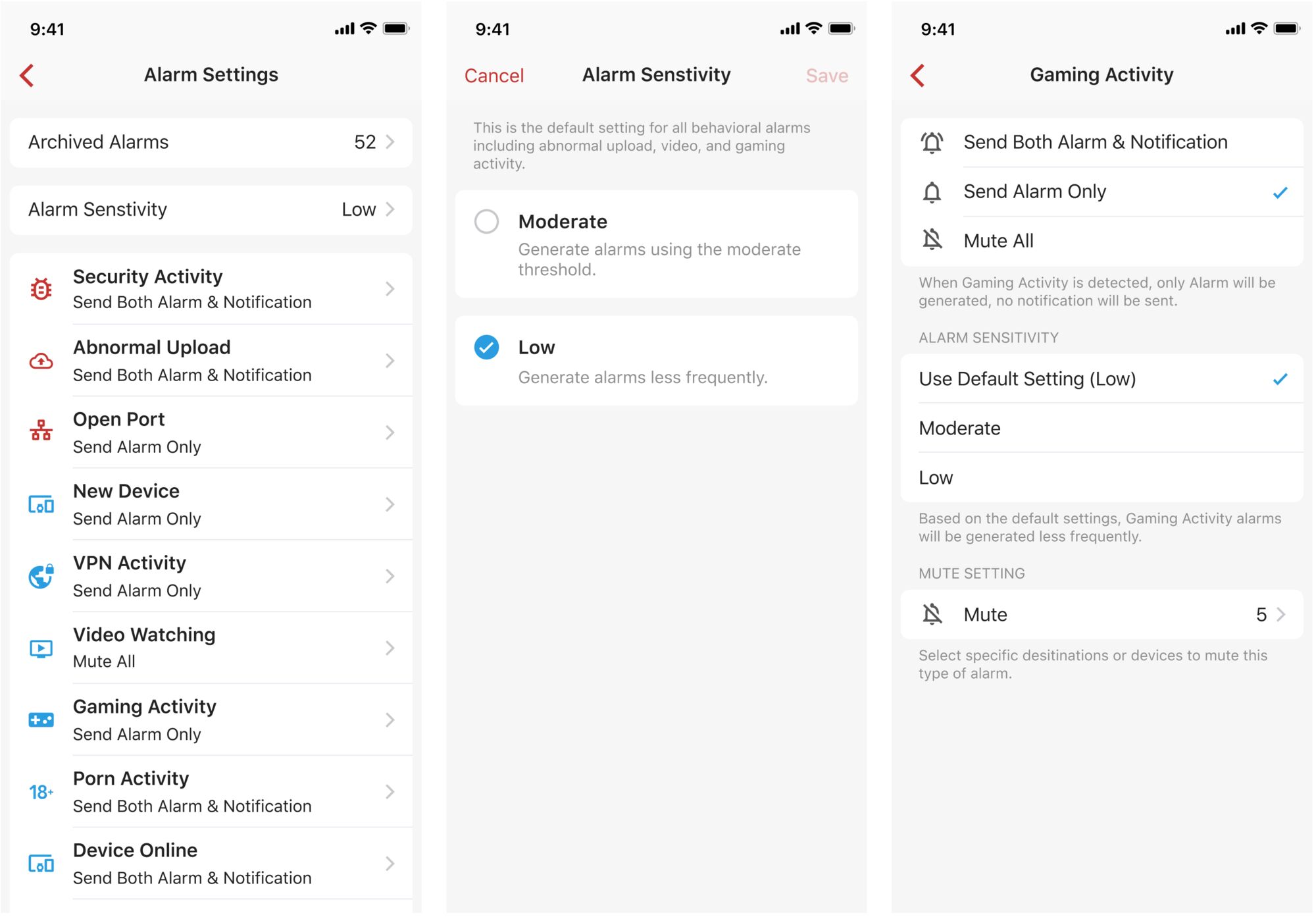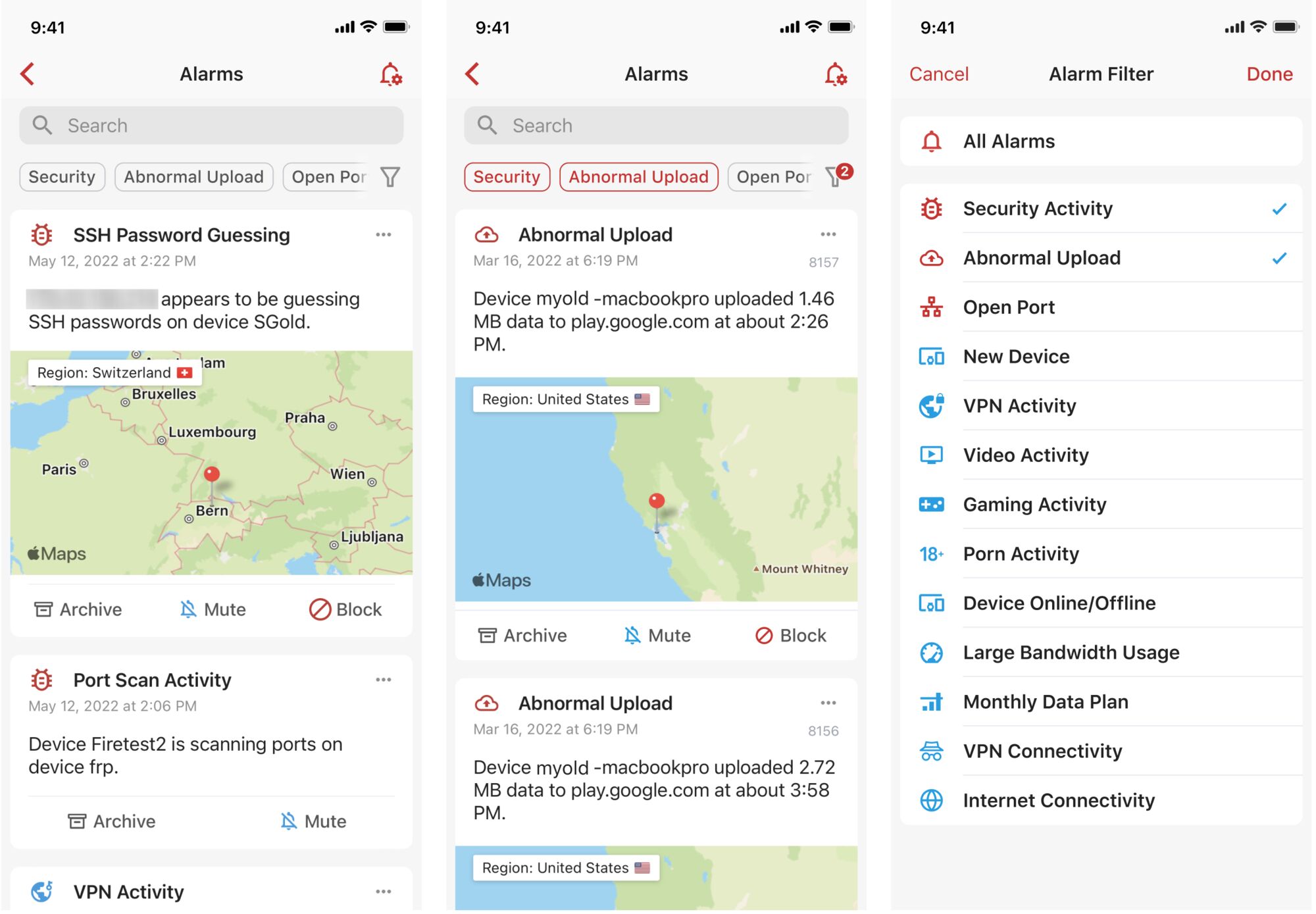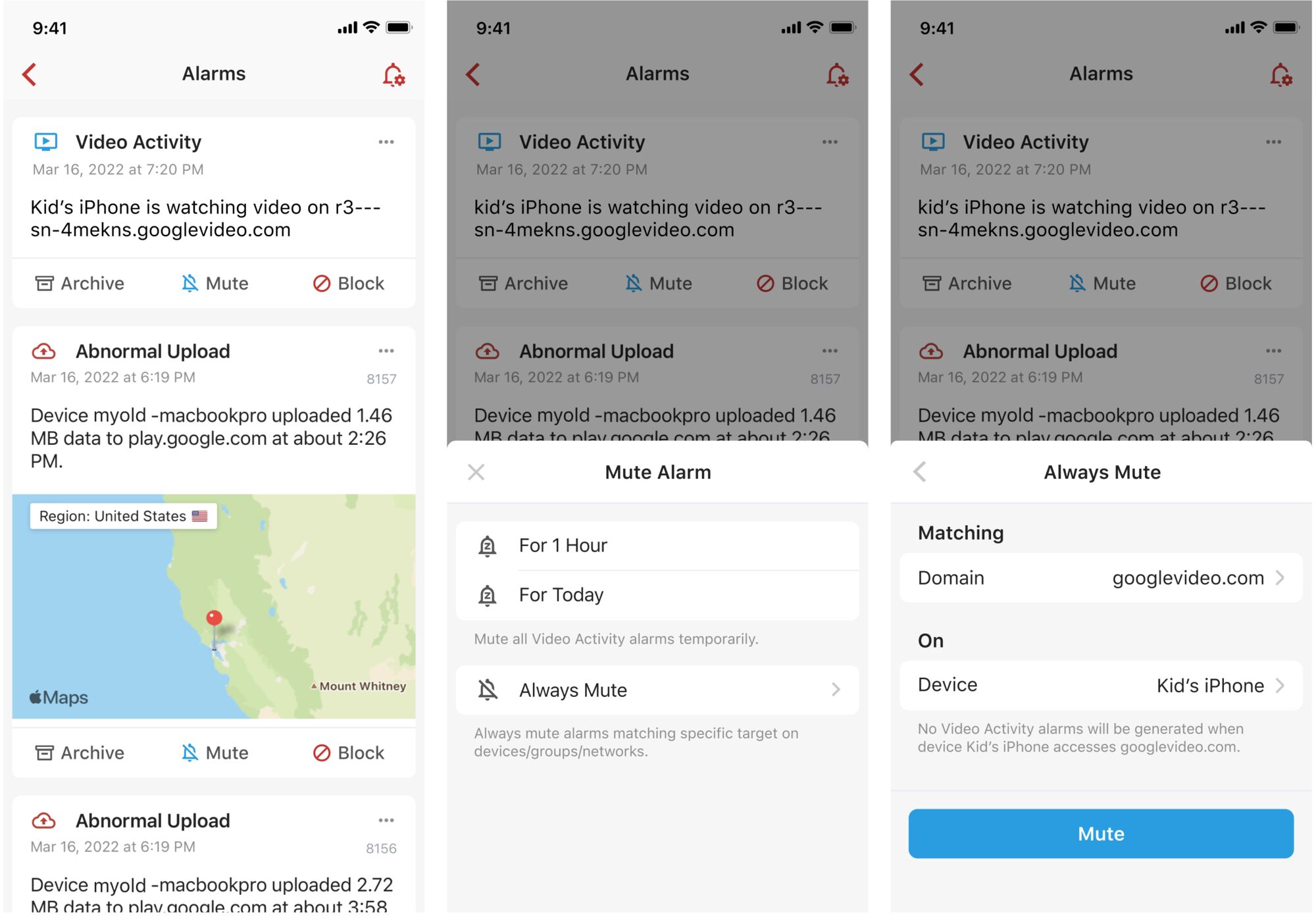Firewalla App Version 1.51 is now available on Beta. This release is packed with features to make the Firewalla experience even better!
Quick News:
- We launched the Firewalla Gold Plus (4x 2.5gbit) pre-order; check it out if you are planning to get very fast internet. (early bird pricing is still available)
Alarm Sensitivity Tuning
Firewalla’s intelligent core constantly analyzes your behavior and sends you alarms when it detects activity that’s out of the ordinary. These algorithms offer you an extra level of protection that you can control.
In this release, we provide you with an option to tune the Alarm Sensitivity so that the behavioral alarms will be generated less or more frequently.
Tap the alarm setting icon(yes, we created a new icon) on the top right corner of the alarms list, you’ll be able to set the default alarm sensitivity setting for all behavioral alarms. Two options are provided:
- Moderate: Moderate sensitivity is the current sensitivity set by Firewalla;
- Low: When choosing Low sensitivity, alarms will be generated less frequently.
Learn more about Managing Alarms.
Alarm Filter
If you have a lot of alarms but are only interested in a few alarm types, instead of muting all the other alarms, you can now configure your Alarm Filter show only alarms you are interested in.
Muting Activity Alarms Temporarily
Some users have told us that, from time to time, they would like to temporarily turn off the activity alarms but do not wish to mute the alarm completely in case they forget to turn it back on. To address this issue, we are now supporting the ability to mute all Gaming Activity and Video Activity alarms on all devices for 1 hour or until the end of the day.
If you want to always mute the alarms matching specific domain on certain devices, just tap on “Always Mute” to configure it further.