Step 1: Shut down the Outlook mail box and press the Window key + R together on your keyboard to open the Run box. Now, type outlook /resetfolders in the search box and hit Enter.
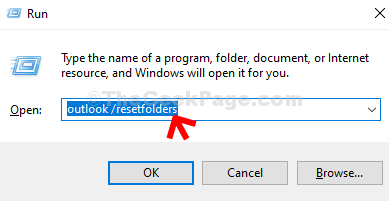
This will reset all the Outlook folders and then the Outlook mail will open with all the folders intact, including the Drafts folder.
Curated from www.TheGeekPage.com