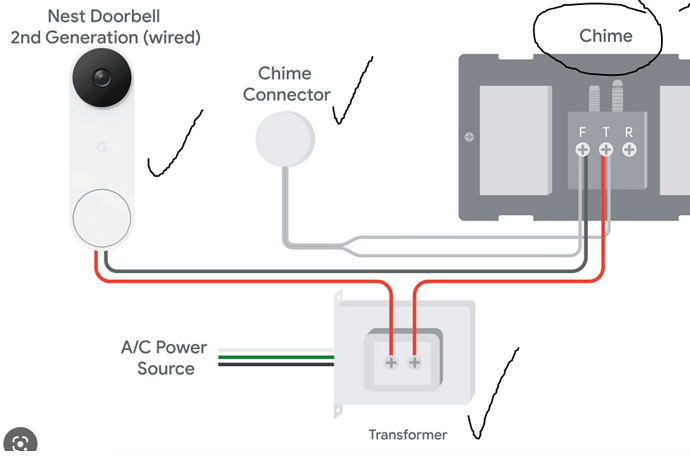Nest Doorbell Wired 2nd Generation with 4 Wire Chime and 16 VAC Step Down Transformer
Nest doorbell 2nd generation wired with 4 wire chime
Start here if you have a new Google Nest Doorbell (wired, 2nd gen), or if you’ve removed your doorbell from the app and want to add it back.
You need the app to connect your doorbell to Wi-Fi and get recorded video, so you should always use the app as your primary guide to set up and install your doorbell.
Here’s a brief overview of steps to get started, along with some important troubleshooting.
More installation help
You can find steps to install the older model of Nest Doorbell (wired) and Nest Doorbell (battery) in our Help Center.
For help with battery-powered or wired installation for the Nest Doorbell (battery), go to our Install Nest Doorbell (battery) article.
Watch the installation video
For a quick overview of how to set up and install your Nest Doorbell (wired, 2nd gen), watch our video tutorial.