05/24/2019
Re: New SonicWALL Upgrade Matrix - Export / Import Settings Compatibility
Some of the links found in google are becoming dead links as SonicWALL moved data over to their new KB
Here is the link to the updated upgrade matrix for which includes the recent newer SW Form Factor Models
https://www.sonicwall.com/support/knowledge-base/?sol_id=170505258332789
Support on SonicWall Products, Services and Solutions
Browse Knowledgebase by Category
Capture Client
Management and Reporting
Web Application Firewall
Content Filtering Client
MySonicWall
Wireless Access Points
Email Security
Secure Mobile Access
Can Settings be Exported/Imported from one SonicWall to Another? (Support Matrix)
![]() 05/15/2019
05/15/2019 ![]() 3126
3126 ![]() 85532
85532
DESCRIPTION:
While settings can be exported from one SonicWall to another, not every model of SonicWall is compatible with all others. Similarly, some firmware versions are not compatible with subsequent versions as new features were added or changes were made to existing features. This article details which settings files are supported to and from each SonicWall UTM device to help administrators avoid possible settings corruption from unsupported settings Imports.
To learn more see Importing Configuration Settings located in the SonicOS 6.5 Upgrade Guide.
RESOLUTION:
Support Matrix for Importing Preferences from Gen5 to Gen6 Products
NOTE: Upgrading from SonicOS 5.9.0.x to SonicOS 6.1.x.x is not supported at this time.
NOTE: SonicOSV running on NSv does NOT support settings import from a Physical to Virtual Nsv
Failing to follow the guidelines as provided in this article may result in a failed upgrade and/or corruption of the configuration file, which would then require a manual configuration of the firewall settings.
TIP: When importing settings to a TZ Series Firewall, make sure to disable Portshield on the destination Firewall beforehand to ensure the interface configuration will be updated.
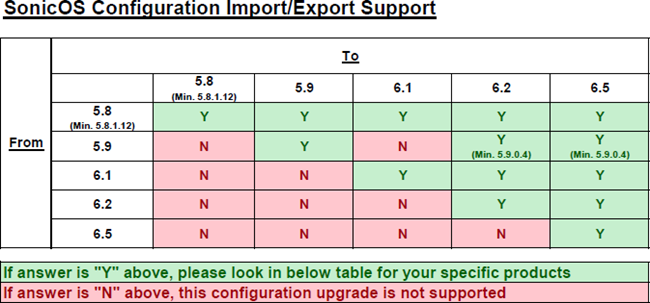
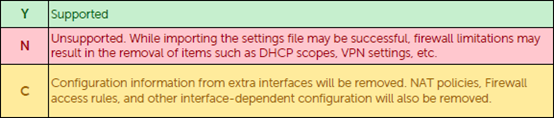
TZ Series / SOHO Series Configuration Import Support

NSA / SuperMassive Configuration Import Support

NS a Configuration Import Support


Categories
Firewalls>NSa Series
Firewalls>NSv Series
Firewalls>SonicWall NSA Series
Firewalls>TZ Series
Was This Article Helpful?
No
Not Finding Your Answer?
About SonicWall
Products
Solutions
Customers
Support
- Knowledge Base
- Video Tutorials
- Technical Documentation
- Partner Enabled Services
- Support Services
- CSSA and CSSP Certification Training
- Contact Support
Copyright © 2019 SonicWall. All Rights Reserved.
Capture More
Fear Less
Click below to view the original KB
https://www.sonicwall.com/support/knowledge-base/?sol_id=170505258332789
Curated by Liquid Layer Networks
At Liquid Layer Web Hosting [LiquidLayer.net], we’ve made a shared web hosting platform that’s both feature-rich and easy to make use of. Our programmers have built up a custom Linux cloud web hosting platform plus an innovative Control Panel that perfectly takes advantage of its capabilities. After long hours of programming and bug fixing on our end, we are now capable to guarantee that all of our shared web hosting services are safe, virus-free, full of capabilities and very easy-to-work-with. In addition, they feature 99.9% server uptime as well as 99.9% network uptime warranties.
Powered by:
HostCheetah Networks
Global Web Hosting, Domain Registration, and Internet Services
https://hostcheetah.net | http://hostcheetah.uk
PC Helper | Est 1996 - Web Hosting | US, AU, UK, Finland, Bulgaria | ![]()
https://pchelper.com
Global Web Hosting Services Since 2000 | Web Netology
Free Web Hosting for Hostcheetah Blog Readers!
Web Netology

