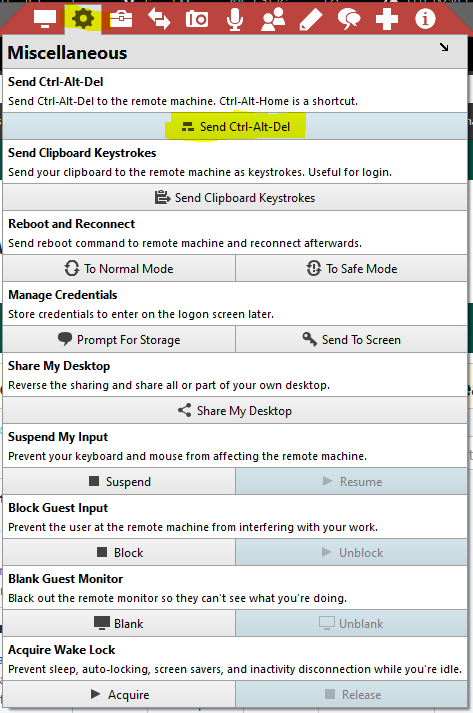When using ConnectWise ScreenConnect to provide remote support, if you attempt any process that needs Admin Elevation, the UAC prompt will be shown to the end user “ONLY,” not the remote user.
You need to be an admin of the remote session, local or domain based, then execute a Ctrl / Alt / Delete send to the remote machine and provide your credentials.
Before you do this, inform the user to respond to the prompt of allowing admin rights to this session, they will need to confirm “before” you will be able to complete the elevation process as noted below:
Screen Connect - Admin Elevation
- Created by Heather Palmeter on Mar 19, 2020
- Create, join, and connect with user as usual
- Make sure you are viewing all of the user’s monitors, these next prompts seem to pick a screen at random.
- Open the miscellaneous (Gear) menu, and then click on “Send Ctrl-Alt-Del”